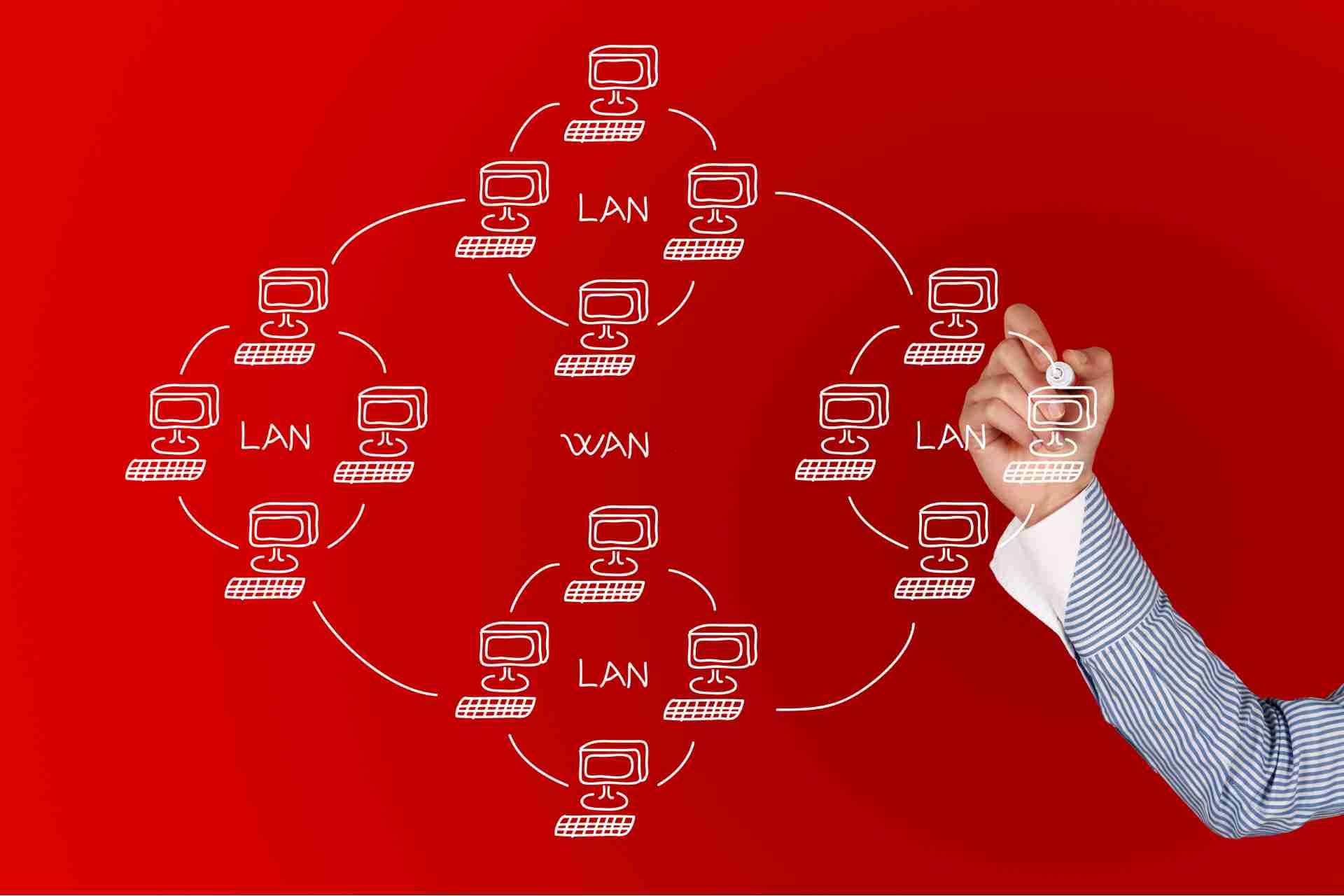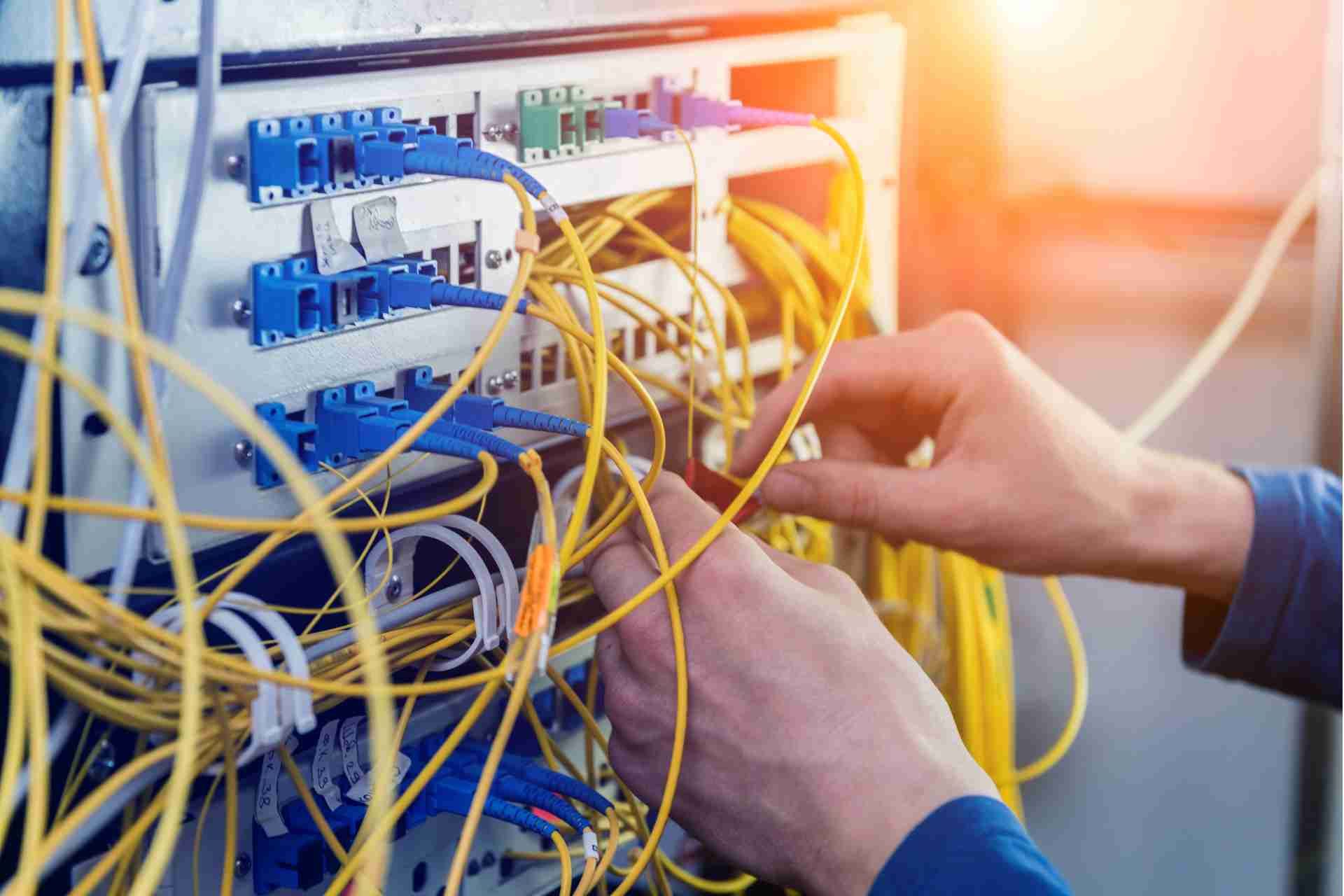What is Data Migration
In today's digital world, data is king. From important documents and spreadsheets to photos and videos, we rely on data for virtually every aspect of our lives. But what happens when you need to move that data from one location to another? This is where data migration comes into play.
Data migration is the process of moving data from one location to another, typically from one system to another system or from one storage format to another. This can involve moving data between different databases, applications, or cloud environments. Data migration is essential for organizations that are looking to upgrade or replace their existing systems, as well as for those that are consolidating data from multiple sources.
Why is data migration important?
Data migration is a crucial process that businesses often must undertake when they are implementing new systems, upgrading their existing systems, or merging with another company. It involves transferring data from one system to another, typically to ensure that the new system has all the necessary information to operate effectively.
There are several reasons why data migration is important for businesses:
Seamless transition
When a business is upgrading or implementing a new system, it is essential that the transition is as smooth as possible. Data migration ensures that all relevant data is transferred accurately and efficiently, so there is minimal disruption to the business operations.
Data consolidation
In many cases, businesses may have data spread across multiple systems or databases. Data migration allows them to consolidate this information into a single, centralized system, which makes it easier to access and manage.
Compliance and governance
Businesses are often required to comply with regulations regarding data protection and privacy. Data migration can help ensure that sensitive information is handled securely and in accordance with these regulations.
Improved efficiency
By migrating data to a new system that is more advanced or better suited to the business's needs, companies can improve their overall efficiency and productivity. This can lead to cost savings and better decision-making.
Avoiding data loss
One of the biggest risks of not properly managing data migration is data loss. If information is not transferred correctly, businesses can lose valuable data, which can have serious consequences for their operations.
Challenges in data migration
Ensuring data accuracy and integrity
When transferring large amounts of data, there is a risk of data corruption, loss, or inconsistencies. This can be caused by factors such as human error, software bugs, or hardware failures. To mitigate this risk, it is essential to thoroughly test the migration process and implement data validation processes to ensure that the data is transferred accurately and securely.
Managing downtime and disruptions to business operations
Another challenge in data migration is managing downtime and disruptions to business operations. Data migration often requires systems to be temporarily offline, which can impact productivity and potentially lead to financial losses. To minimize downtime, it is essential to carefully plan the migration process, schedule it during off-peak hours, and communicate with stakeholders about the potential impact on operations. Additionally, implementing a backup plan in case of unexpected issues can help mitigate disruptions and ensure a smooth transition.
Data compatibility
Data compatibility is another challenge in data migration, especially when transferring data between different systems or formats. Incompatibility issues can lead to data loss, corruption, or inaccuracies if not properly addressed. To overcome this challenge, it is important to assess the compatibility of the target system with the data being migrated and implement data transformation processes as needed. Additionally, working closely with IT professionals and data experts can help identify potential compatibility issues early on and address them proactively.
Security and Compliance
Security and compliance are also major challenges in data migration, especially when dealing with sensitive or regulated data. Data breaches, unauthorized access, or non-compliance with regulations can have serious consequences for organizations, including legal and financial penalties. To ensure data security during migration, it is important to encrypt data in transit and at rest, implement access controls, and adhere to data protection regulations. Additionally, conducting thorough security audits and risk assessments can help identify potential vulnerabilities and address them before migrating data.
Different Methods of Data Migration
- Manual Entry: One of the simplest methods of data migration is manual entry, in which data is transferred from one system to another by typing it in. While this method is time-consuming and labor-intensive, it can be effective for small amounts of data or for systems that do not have automated migration tools available.
- Copy and Paste: Copying and pasting data from one system to another is another straightforward method of data migration. This method can be used for small amounts of data or for systems that are not compatible with automated migration tools. However, copy and paste can be error-prone and time-consuming for large data sets.
- Automated Migration Tools: Automated migration tools are software programs that are specifically designed to transfer data from one system to another. These tools can significantly reduce the time and effort required for data migration, as they can automatically map data fields, format data, and transfer it to the new system. However, automated migration tools can be expensive and may require technical expertise to use effectively.
- ETL (Extract, Transform, Load): ETL is a process that involves extracting data from a source system, transforming it into a suitable format, and loading it into a target system. ETL tools are commonly used for data migration in business intelligence and data warehousing projects. ETL processes can be complex and require careful planning and execution to ensure data integrity and consistency.
- Database Replication: Database replication involves creating a duplicate copy of a database in a new system. This method of data migration is often used for high availability and disaster recovery purposes, as it ensures that the data is always up to date and accessible in case of system failures. Database replication can be a complex process that requires careful configuration and monitoring to ensure data consistency.
Data migration process
There are several reasons why businesses may need to undergo a data migration process. This could include upgrading to a new system, consolidating multiple systems, or moving to a cloud-based solution. Regardless of the reason, data migration can be a complex and time-consuming process that requires careful planning and execution.
The data migration process typically involves several key steps:
Step 1. Planning
The first step in the data migration process is to create a comprehensive plan that outlines the scope of the migration, the timeline, and the resources needed. This involves identifying the data to be migrated, assessing the quality of the data, and determining the most appropriate migration approach.
Step 2. Data Mapping
Once the planning is complete, the next step is to map the data to be migrated. This involves identifying the source and target data structures and mapping the data fields to ensure a smooth transition. Data mapping helps to ensure that data is accurately transferred and retains its integrity throughout the migration process.
Step 3. Testing
Before the actual data migration takes place, it is important to conduct thorough testing to identify any potential issues or errors. This may involve testing the migration process on a small subset of data to ensure that the data is transferred accurately and completely.
Step 4. Execution
Once testing is complete and any issues have been resolved, the data migration can be executed. This involves transferring the data from the source system to the target system using the migration plan and data mapping as a guide. It is important to monitor the migration process closely to ensure that the data is transferred correctly and that any issues are addressed immediately.
Step 5. Validation
After the data migration is complete, it is essential to validate the data to ensure that it has been transferred accurately. This may involve comparing the data in the source and target systems, running data integrity checks, and conducting user acceptance testing.
Step 6. Post-migration activities
Once the data migration is complete, there may be additional post-migration activities that need to be carried out. This could include updating documentation, training users on the new system, and ensuring that any data dependencies are maintained.