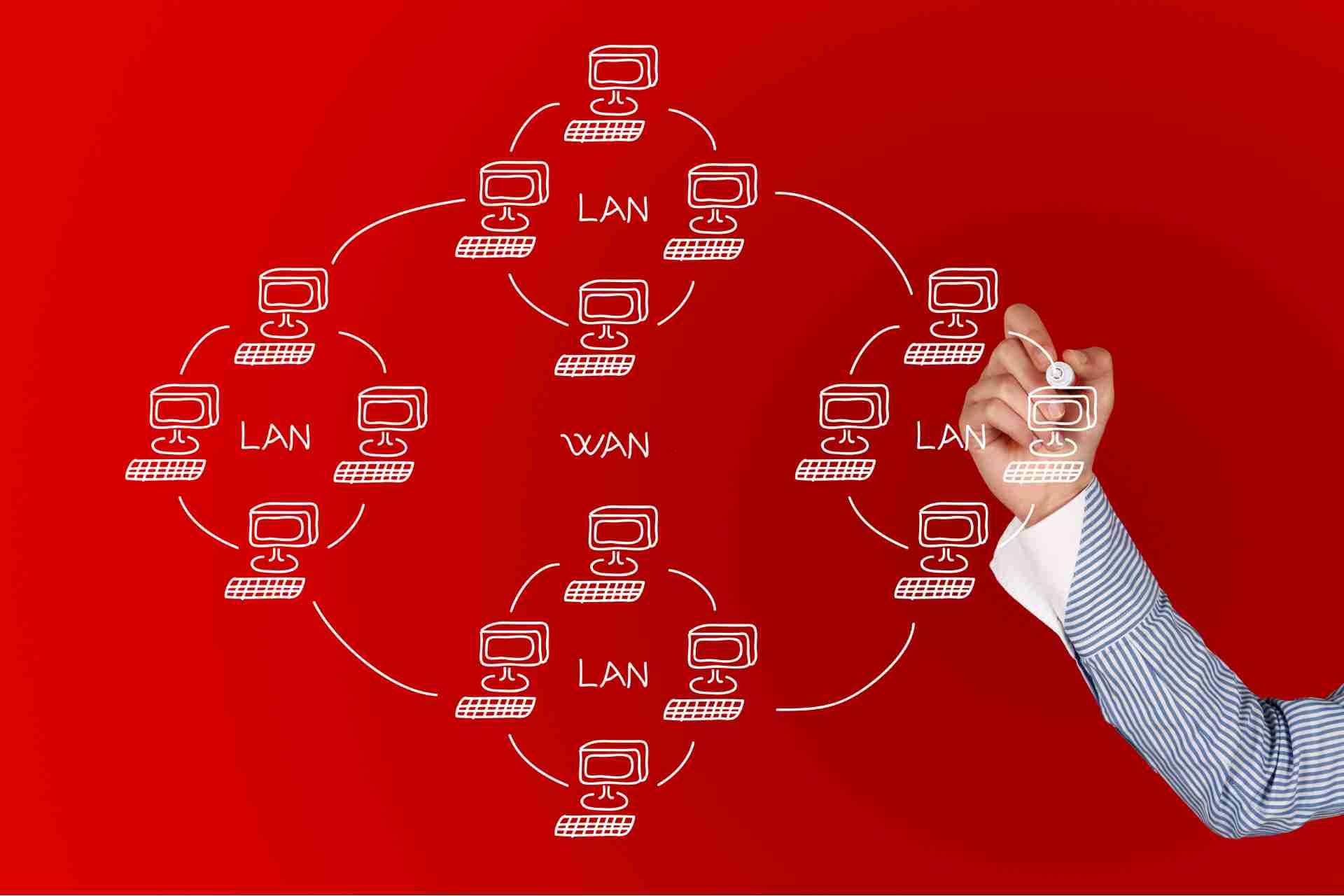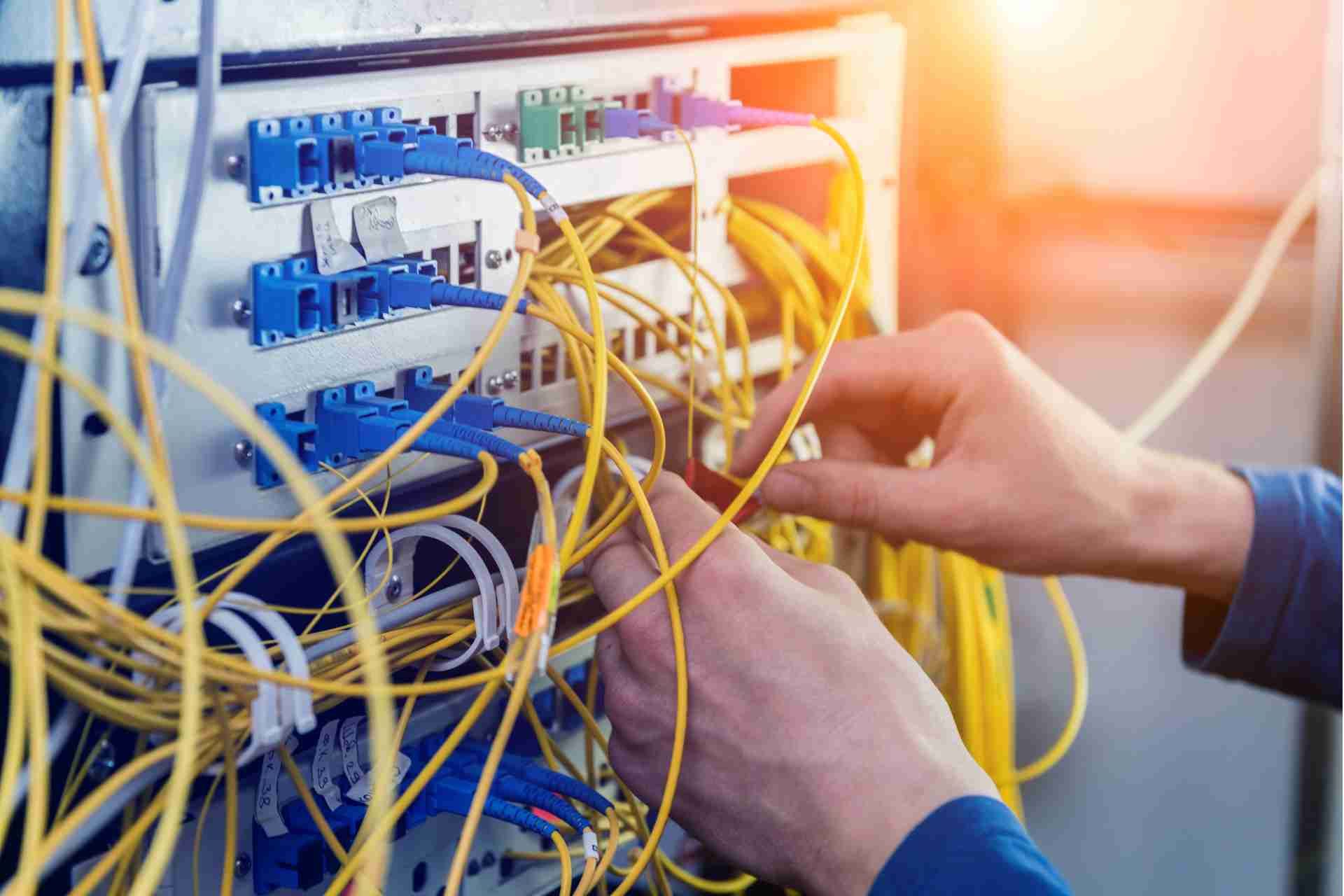How Computer Networks work

When you connect devices in a computer network, you're enabling them to communicate and share resources seamlessly. Each device has a unique address, allowing for efficient data exchange. But have you ever wondered how this data travels, or what keeps it secure from prying eyes? Understanding the intricacies of computer networks reveals the backbone of our digital interactions and opens the door to a world of possibilities.
What Is a Computer Network?
A computer network is like a web that connects multiple devices, allowing them to communicate and share resources. You might think of it as a digital highway where data travels between computers, printers, and servers.
Through this network, you can access files, send emails, or stream videos seamlessly. Each device has a unique address, enabling them to send and receive information accurately.
Whether you're at home, in an office, or on the go, networks help keep you connected. They can be wired, using cables, or wireless, using signals.
Understanding how these connections work gives you insight into the technology that powers your daily digital interactions. So, next time you connect, remember the network working behind the scenes!
Types of Computer Networks
Understanding the different types of computer networks helps you appreciate the variety of ways devices connect and communicate.
You'll encounter several primary types: Local Area Networks (LANs) connect devices within a small area like a home or office, while Wide Area Networks (WANs) cover larger distances, linking multiple LANs across cities or countries.
Metropolitan Area Networks (MANs) fall between LANs and WANs, serving a town or city. Personal Area Networks (PANs) connect personal devices, often through Bluetooth technology.
Each type serves unique purposes, optimizing performance based on your needs. Whether you're streaming videos or sharing files, knowing these network types enhances your understanding of how digital communication works, allowing you to choose the right setup for your environment.
Key Components of a Network
Computer networks rely on several key components that work together to facilitate communication.
First, devices like computers, smartphones, and printers connect to the network, allowing users to share resources.
Next, switches and routers play crucial roles in directing traffic between these devices, ensuring data reaches its intended destination efficiently.
You'll also find network cables, which physically link devices, and wireless access points, enabling wireless connections.
Additionally, network interface cards (NICs) are essential, as they allow devices to connect to the network, whether wired or wirelessly.
Finally, firewalls provide security, protecting your network from unauthorized access.
Understanding these components is vital for setting up and maintaining a reliable computer network.
Data Transmission Basics
Data transmission is the backbone of any network, allowing devices to exchange information seamlessly. When you send data, it travels through various mediums like cables, fiber optics, or wireless signals. Each method has its pros and cons, affecting speed and reliability.
In digital communication, data is broken into packets, each containing essential information like the sender's address and sequence number. This process ensures the data arrives intact and in the correct order.
You might encounter different transmission modes, such as simplex, half-duplex, and full-duplex, each defining how data flows between devices. Understanding these basics helps you appreciate how your devices communicate, enabling smoother interactions and efficient networking.
Network Protocols and Standards
While devices can send and receive data effectively, they need a common language to communicate, which is where network protocols and standards come into play. These protocols define rules and conventions for data exchange, ensuring that devices understand each other.
For instance, the Transmission Control Protocol (TCP) and Internet Protocol (IP) work together to manage data transmission over the internet. Standards like IEEE 802.11 specify how wireless communication occurs, allowing devices to connect seamlessly.
The Role of Routers and Switches
Network protocols and standards facilitate communication between devices, but it's the routers and switches that direct this traffic effectively.
Routers act as traffic managers, determining the best path for data packets to travel across networks. They connect multiple networks, ensuring that information reaches its destination efficiently.
On the other hand, switches operate within a single network, connecting devices like computers and printers. They create a network by forwarding data only to the intended device, which reduces congestion and enhances performance.
Wireless vs. Wired Networks
When you're choosing between wireless and wired networks, it's essential to consider the specific needs of your environment.
Wired networks offer reliability and speed, making them ideal for tasks requiring a stable connection, like gaming or streaming. You'll find they're less prone to interference, ensuring consistent performance. However, they can limit mobility and require more installation effort.
On the other hand, wireless networks provide flexibility, allowing you to connect devices anywhere within range. They're perfect for mobile devices and home setups where convenience is key.
While they're generally easier to set up, you may experience slower speeds or connectivity issues due to distance or obstacles.
Ultimately, it boils down to your priorities: speed and stability versus convenience and mobility.
Network Security Measures
Choosing the right type of network is only part of the equation; securing it's just as important. You need to implement strong security measures to protect your data and devices.
Start with a robust firewall to monitor incoming and outgoing traffic, blocking unauthorized access. Use encryption to safeguard sensitive information during transmission. Regularly update your software and hardware to patch vulnerabilities, and employ antivirus programs to thwart malware attacks.
Additionally, consider using Virtual Private Networks (VPNs) for secure remote access. Educate your team about phishing scams and safe browsing practices, ensuring everyone knows the risks.
Finally, establish a solid backup strategy to recover data in case of a breach. With these measures, you can significantly enhance your network's security.
The Future of Computer Networking
As technology evolves, the future of computer networking promises to be more interconnected and efficient than ever.
You'll see advancements in artificial intelligence and machine learning, which will optimize network performance and security. 5G technology will enable faster speeds and lower latency, enhancing your experience in streaming, gaming, and real-time communications.
Moreover, the rise of the Internet of Things (IoT) will connect everyday devices, creating smarter homes and cities.
You'll benefit from seamless integration and automation, simplifying your daily tasks.
Quantum networking is on the horizon, potentially transforming data transmission with unprecedented security and speed.
As these innovations unfold, you'll find yourself navigating a world where connectivity isn't just a convenience but an essential part of life.
Conclusion
In conclusion, understanding how computer networks work empowers you to navigate the digital world more effectively. Whether you're connecting devices at home or managing complex systems in a business, knowing the basics of network types, components, and security measures is crucial. As technology evolves, staying informed about advancements in networking will help you make the most of these connections, ensuring smooth communication and resource sharing for everyone involved. Embrace the future of networking—it's where innovation thrives!