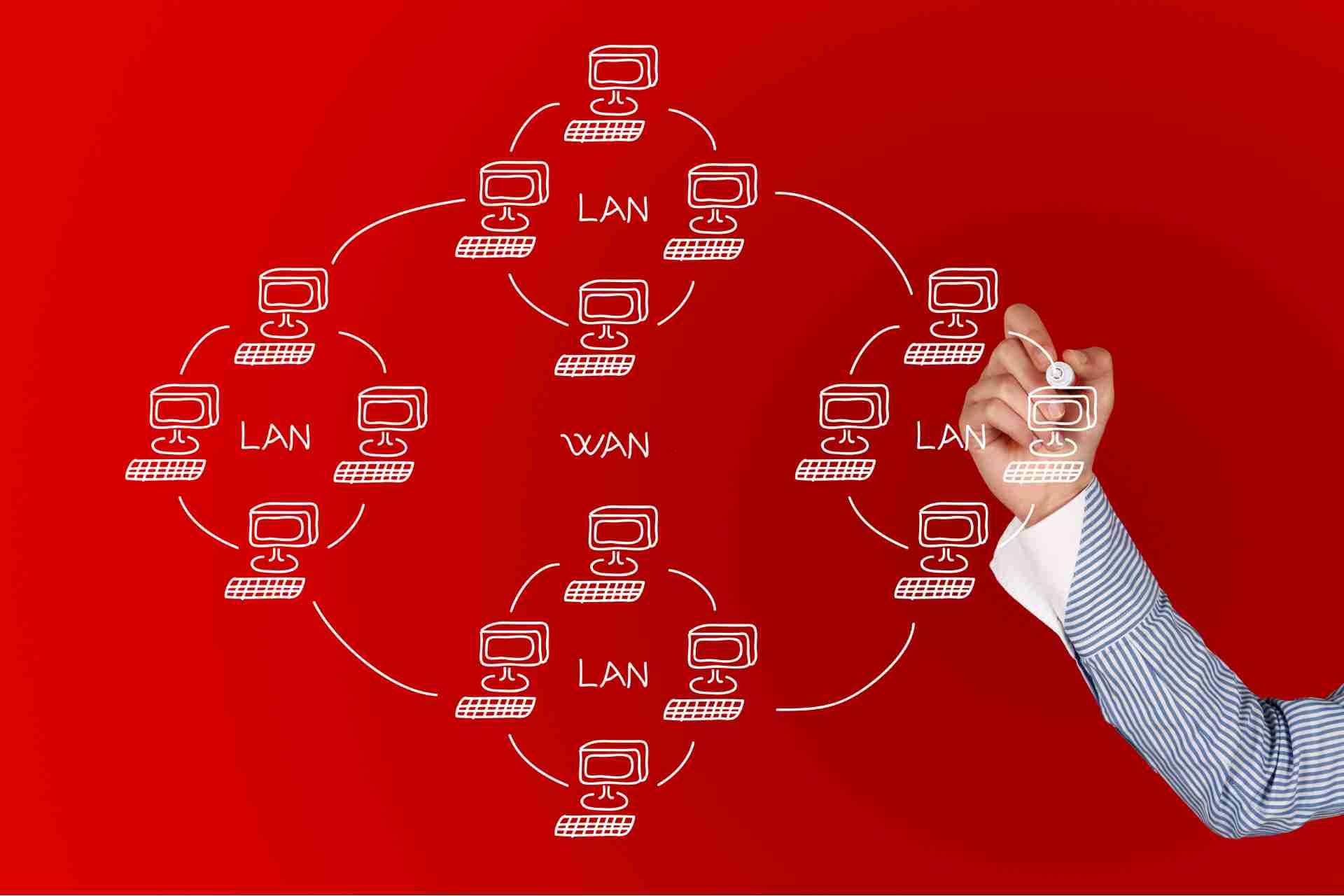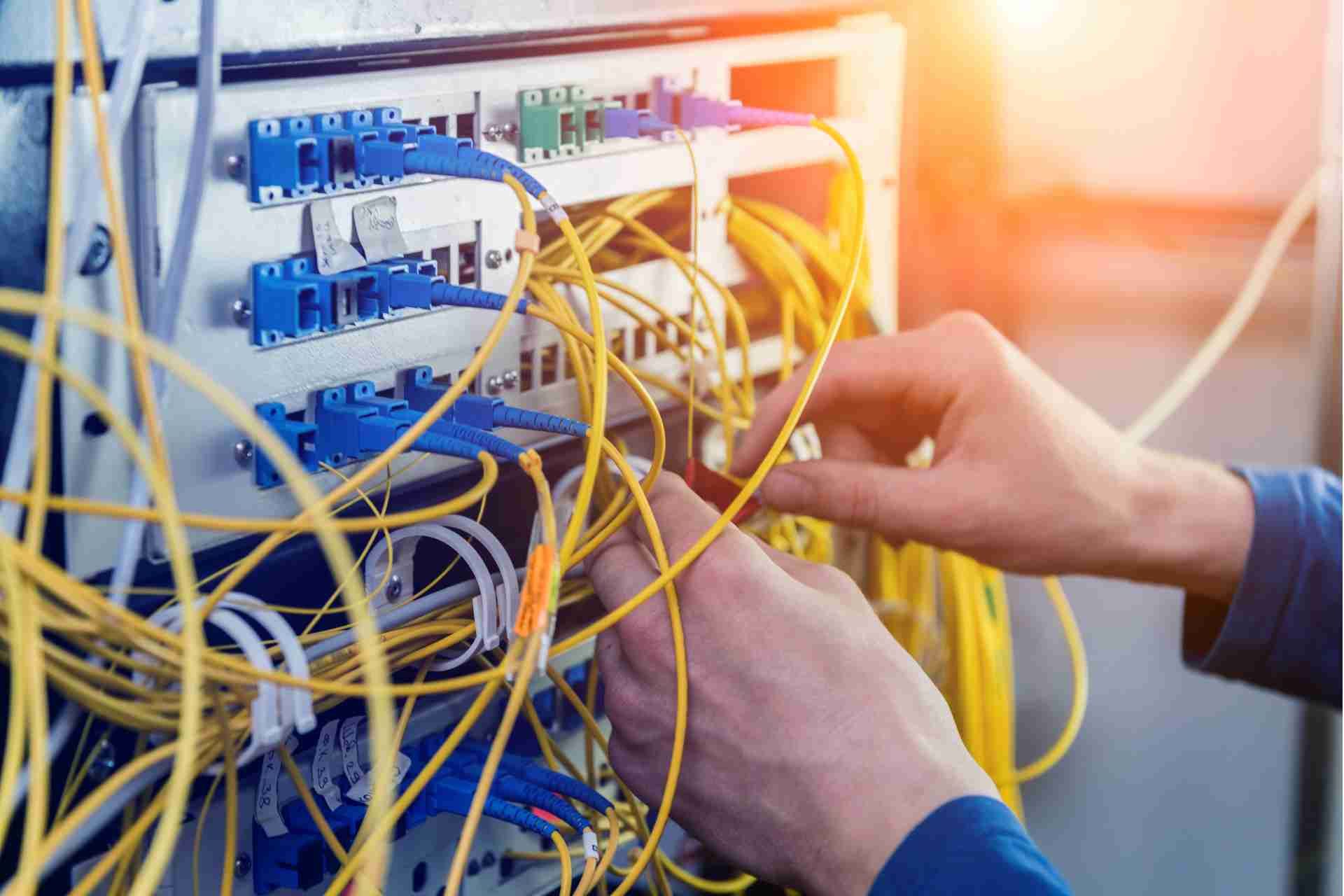What is a LAN computer Network

A Local Area Network, or LAN, connects devices within a limited area, like your home or office. It allows you to share resources and communicate efficiently with others. Understanding what a LAN offers can transform how you work and interact with technology. Curious about the different configurations and benefits of setting one up? Let's explore the essentials of LANs and how they can enhance your connectivity.
Definition of a LAN
A Local Area Network (LAN) is a system that connects computers and devices within a limited geographic area, like a home, school, or office.
You can think of it as a digital neighborhood where devices communicate and share resources. By connecting your devices through a LAN, you can easily share files, printers, and internet access.
It's efficient and cost-effective, allowing you to manage multiple devices without needing a complex setup. Whether you're streaming a movie, playing games, or working on a project, a LAN provides the speed and reliability you need.
Plus, it simplifies network management, making it easier for you to troubleshoot issues when they arise.
In short, a LAN keeps your digital life connected and organized.
Key Features of LANs
LANs offer several key features that enhance your experience and efficiency while using connected devices.
First, they provide high-speed connectivity, allowing you to transfer data quickly between devices. This speed is crucial for activities like streaming and gaming.
Second, LANs enable easy resource sharing, so you can effortlessly access printers, files, and internet connections among multiple devices.
Third, they offer low latency, ensuring timely communication for tasks like video conferencing.
Additionally, LANs typically have a low setup cost, making them accessible for both home and office environments.
Finally, they allow for easy scalability; you can add more devices without significant hassle.
These features make LANs a practical choice for connecting your devices effectively.
Types of LAN Configurations
When configuring a network, understanding the different types of LAN setups can significantly impact performance and usability. There are several common configurations you might encounter.
The star topology connects all devices to a central hub or switch, making it easy to manage and troubleshoot. In contrast, the bus topology uses a single central cable, with devices connected along it; this setup is simpler but can lead to performance issues as more devices are added.
Ring topology connects each device in a circular manner, allowing data to travel in one direction. Lastly, the mesh topology connects every device to every other device, providing high reliability but requiring more cabling.
Each configuration has its strengths and weaknesses, so choose wisely based on your needs.
Benefits of Using a LAN
Utilizing a local area network (LAN) offers numerous advantages that enhance your overall computing experience.
First, you'll enjoy faster data transfer speeds, allowing for quick access to files and applications. This efficiency boosts productivity, especially in collaborative environments.
You can easily share resources like printers and storage devices, saving both time and money. Plus, a LAN provides a secure environment for your data, minimizing the risk of unauthorized access.
It also simplifies network management and troubleshooting, making it easier to maintain your system. With a LAN, you can connect multiple devices seamlessly, ensuring all your technology works together harmoniously.
Common Applications of LANs
Local area networks (LANs) serve a variety of practical applications that cater to both home and business environments.
In your home, you might use a LAN to connect multiple devices like computers, printers, and smart TVs, allowing seamless file sharing and media streaming.
For businesses, LANs enable efficient resource sharing, like accessing shared files and printers, improving collaboration among employees. You can also use a LAN to create a secure environment for sensitive data and communications.
Furthermore, LANs support online gaming, allowing you to connect with friends for multiplayer sessions.
Setting Up a LAN in Your Environment
Setting up a LAN in your environment can significantly enhance your connectivity and efficiency, whether at home or in the office.
First, gather the necessary equipment: a router, Ethernet cables, and network switches if needed. Connect your router to the internet source and plug in your devices using the Ethernet cables.
If you're using Wi-Fi, configure your router's settings through a web browser to set up your network name and password. Ensure all devices, including computers, printers, and smartphones, are connected to the network.
For added security, enable WPA3 encryption and regularly update your router's firmware. Test your connections to ensure everything works smoothly.
With these steps, you'll enjoy a reliable and efficient LAN.
Conclusion
In conclusion, a LAN computer network is an essential tool that enhances connectivity and collaboration in various environments. By understanding its features, configurations, and benefits, you can make informed decisions about setting up a LAN that meets your needs. Whether for home, school, or office use, a well-designed LAN can streamline communication and resource sharing, ultimately boosting productivity and efficiency. Embrace the power of LAN technology to transform your networking experience today!